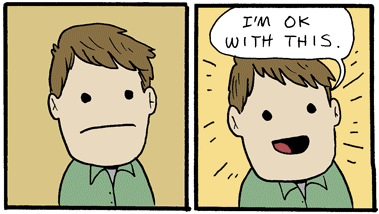You can see an example here: https://knowyourmeme.com/users/james--11
You can reply to any comment but they will only be indented one level below the root comment because we don't really have enough space to keep indenting each level.
You can hover over or click the in reply to name to see which comment was replied to. For example the test3 comment was a reply to test2 and not test.
Comments are ordered newest first but replies are ordered oldest first so you can read them in the order of the conversation by going from top to bottom.
The display of comment threads is limited to 5 replies before showing a view more link. Once you go to the comment's page then you can view the entire thread: https://knowyourmeme.com/comments/870286#comment_870286
You can click the timestamp of a comment to go to that comment's page.
Top comments don't show replies to save space but you can view their replies by clicking through to the comment page. Clicking reply on a top comment will also take you to that comment's page (you can reply from there) instead of having an inline reply box.
Replying to a comment will send an email similar to the wall post email and you can disable receiving those in your profile email settings.
Let me know if anything's broken.